Using CoolTerm to do this was a blast from the past, as many of these commands were familiar to me from my days as a teenager dialing up and running BBSes. It's funny how the same technology is used all these years later.
The instructions in the text were clear enough for the most part, but it was a bit unclear as to how to set the XBee ID. It seemed that we were being told to set the ID of both units to the coordinator's ID, but it turned out we had to set a different ID for each unit instead. This was clarified in the "Troubleshooting" section later on.
Another problem was that after opening up communication with the "+++" command on the terminal program, it was difficult to refer to the instructions and type in the necessary commands before the terminal program reset itself and you had to type in "+++" again. A longer delay time definitely would have helped because we had to make several attempts during the setup due to this problem.
In the end we got it all to work perfectly, and here's the screenshot to prove it!
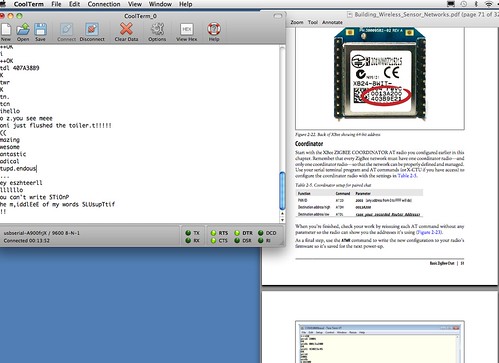




No comments:
Post a Comment